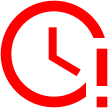Welcome to your Search Quiz
Does your search offer multi-category search? (ability to search among multiple sources of data: blog, resources, …)
Every user is different, and so is every search they perform. Displaying results from all your product and content catalogs (blogs, marketing pages…) is the best way to make sure your users find the best fit for their query. For some users, a direct path to a product is best. Others prefer to read a blog post on the relevant topic before considering the purchase, or to get a quick answer from your FAQ page..
Can you optimize search results based on business criteria: popularity, margin, promotions, seasonality…?
You should leverage your own business metrics to optimize search results, ensuring that the user sees content or product you want them to act on. You could, for example, be tracking conversion rates on your products, and waning to display first the result with the highest conversion rate. Doing this should be easy for anybody on your team.
Does your search help reduce bounce rates with typo-tolerance, plurals, synonyms, units of measure, NLP (Natural Language Processing)?
Being able to respond to the user with the most relevant search result, even when they make a typo, or enter “trousers” when they mean “pants”, is critical to making sure they don’t bounce in frustration. This is where NLP features come in: from typo-tolerance, synonyms, and ignoring plurals, to more complex language-specific features like decompounding.
Do you have user-friendly tools to optimize your search results: configure relevance, create conditional rules, do merchandising?
In the world of modern search, agility is critical. Business teams – e. commerce merchandisers, media content curators, digital marketers and tech product managers – should not be left to log IT tickets and wait for enhancements that may grow the business. They should be able to optimize, test and fine-tune search relevance in real time, with user-friendly tools.
Do you have advanced search analytics about clicks, conversions, events, performant queries, no-result queries, filter usage etc.?
Through search, you can get invaluable feedback on your user’s intent: feedback that accelerates their digital journey, and therefore your revenue. But that’s only true if you’re actively using the signals they are giving you: if you collect, analyze and make decisions based on data like clicks, conversion events, best-and worst-performing queries, filters usage, etc.,
Is your search tool fast to implement platforms (mobile, web, in-store tablets, voice assistants…)?
Building cross-platform search is complex because of different physical constraints and specific modes of interaction of different devices. Size and type of search bar, how many results you should show, displaying list, or images – there are complex decisions to be made, and technical requirements along the way. Your search should enable excellent UI and impeccable cross-platform performance.
Who manages your search infrastructure; servers, updates, security, incident management, availability, etc.? Check all applicable.
Hosting, managing and maintaining a search backend is a lot of work: if you do it yourself, it means adding significantly to your infrastructure. You’ll need to provision for servers and engineers to operate those servers, as well as take into account the cost of hosting and maintenance on your own. ‘Search as a Service’ removes this burden.
Does your search solution/provider have out-of-the-box security features (restricted API keys, rate-limiting, IP Filtering, encryption and rest, data redundancy…)?
Your search is as good as the security of your data. Does your search provider host data on a dedicated infrastructure physically separated from the data belonging to the other customers? Are they SOC 2 or SOC 3 compliant? Do they worry about restricted API keys, rate limiting, IP filtering and encryption at rest? Those are just some of the considerations for first-class search security. If you’re looking to build, host and run search yourself, these are all critical considerations for your data.
How quickly can you scale your search? (e.g., to handle spikes, grow search traffic or data size, expand to a new country)
The question of scaling search often doesn’t come to mind until it’s too late. Even with predictable spikes in search data, such as during the holiday season for e-commerce providers, search infrastructure can easily fail. It is important that your search tool can handle the demands to your business, be it expansion to a new country, a hot piece of news, or a suddenly trending product line.